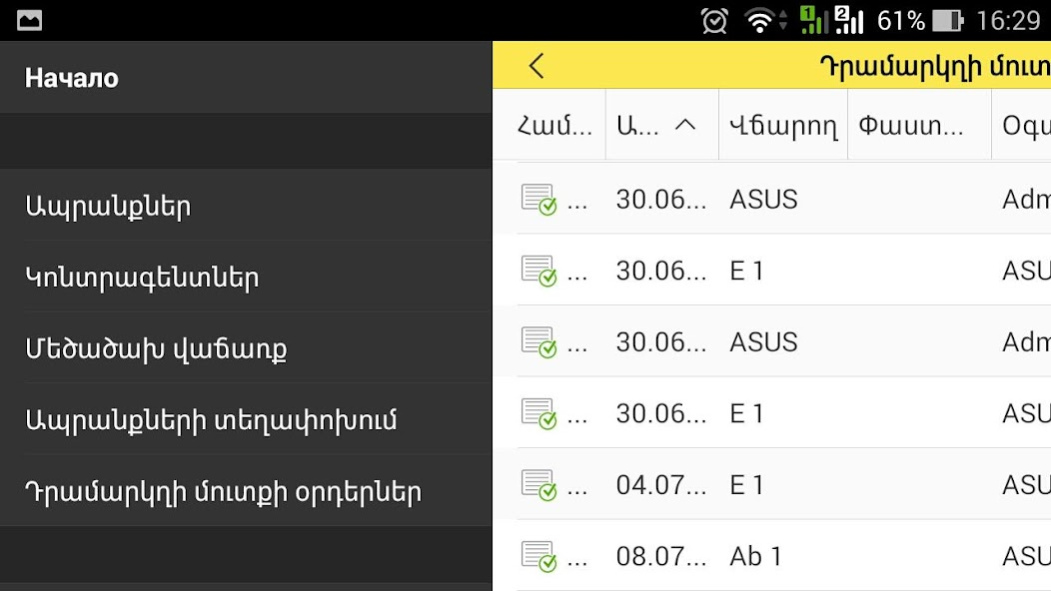Mobile Orders 1.3.0
Continue to app
Free Version
Publisher Description
GSoft developed by the company "GSoft trade" program Maximizing Mobile,
"Mobile Orders", designed for the modern market requirements and enables fast and efficient way to organize the company's distributors, affiliate managers and the work of the office. "Mobile orders" additive is employed in a flexible manner "GSoft Trade" program to shave the following capacities
• Office Mobile version and the data (commercial information.) Quick Swap
• Even if an unstable internet connection
• Forwarders transactions (trading) software documentation
• Sales of Products
• Goods transportation
• access to cash funds
• A wide range of directories, counterparty, Brand, bank, address, bank H / H
• Reporting on the activities and views, trade and monetary terms
• Correspondence between the sender and the office.
• sender to control movement through the map
About Mobile Orders
Mobile Orders is a free app for Android published in the Accounting & Finance list of apps, part of Business.
The company that develops Mobile Orders is G_Soft. The latest version released by its developer is 1.3.0.
To install Mobile Orders on your Android device, just click the green Continue To App button above to start the installation process. The app is listed on our website since 2016-11-27 and was downloaded 1 times. We have already checked if the download link is safe, however for your own protection we recommend that you scan the downloaded app with your antivirus. Your antivirus may detect the Mobile Orders as malware as malware if the download link to am.gsoft.mobileapp is broken.
How to install Mobile Orders on your Android device:
- Click on the Continue To App button on our website. This will redirect you to Google Play.
- Once the Mobile Orders is shown in the Google Play listing of your Android device, you can start its download and installation. Tap on the Install button located below the search bar and to the right of the app icon.
- A pop-up window with the permissions required by Mobile Orders will be shown. Click on Accept to continue the process.
- Mobile Orders will be downloaded onto your device, displaying a progress. Once the download completes, the installation will start and you'll get a notification after the installation is finished.